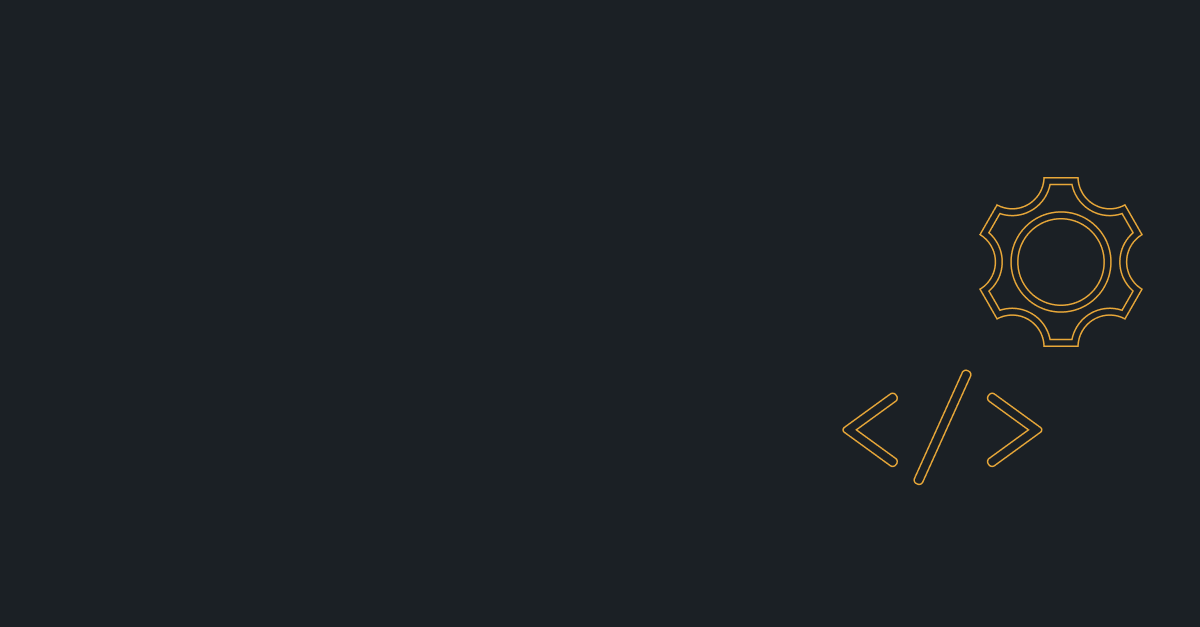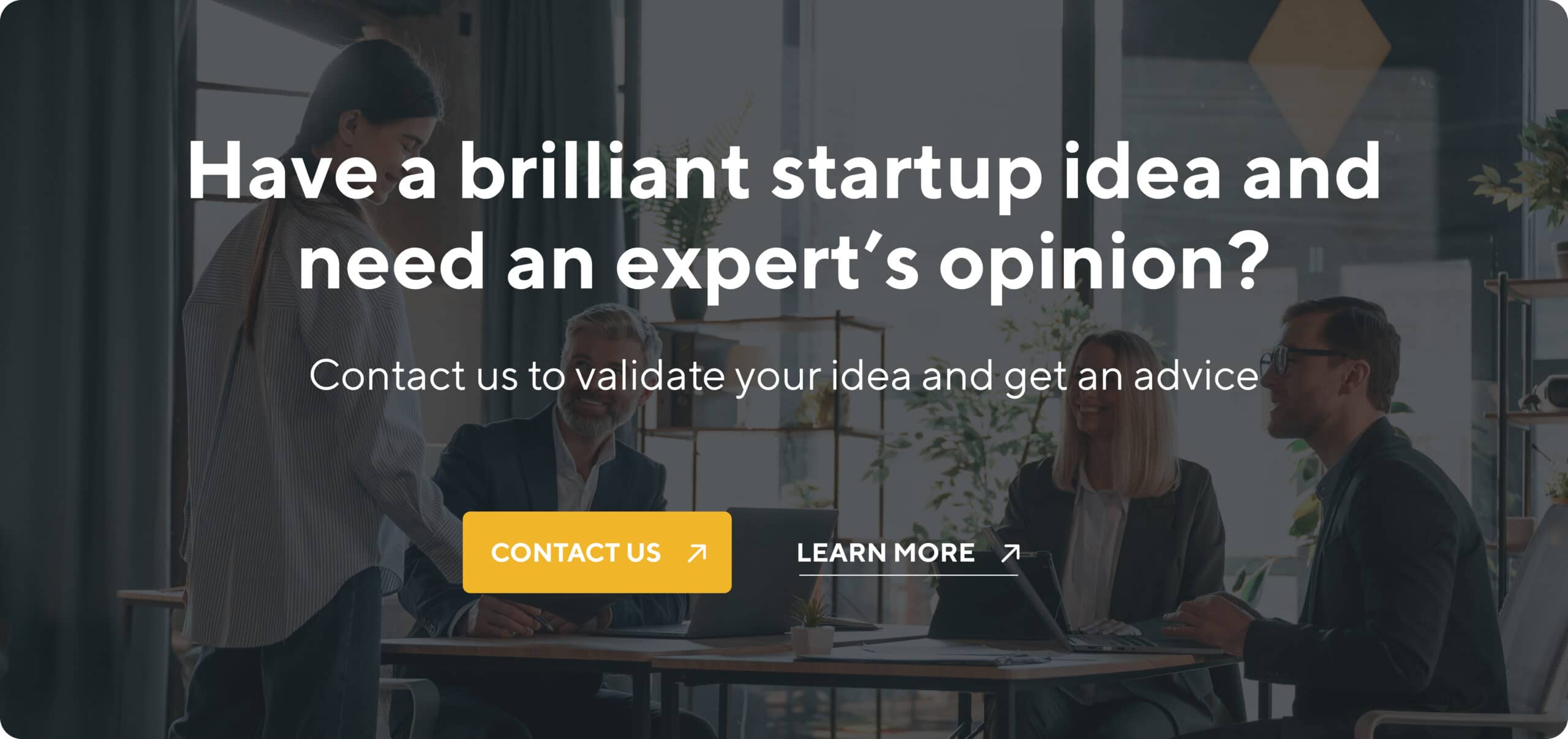If you want to create your product prototype quickly, you’ve come to the right place. Let’s discuss low-code and no-code solutions as an increasingly popular concept.
As they provide numerous platforms for prototyping by saving time to test the product you plan to invest in, streamlining processes, and reducing some costs. These benefits can be seen across many industries, from healthcare to retail, bringing companies closer to their digital transformation goals. When evaluating either solution, what are the key considerations to decide which fits your startup’s needs better?
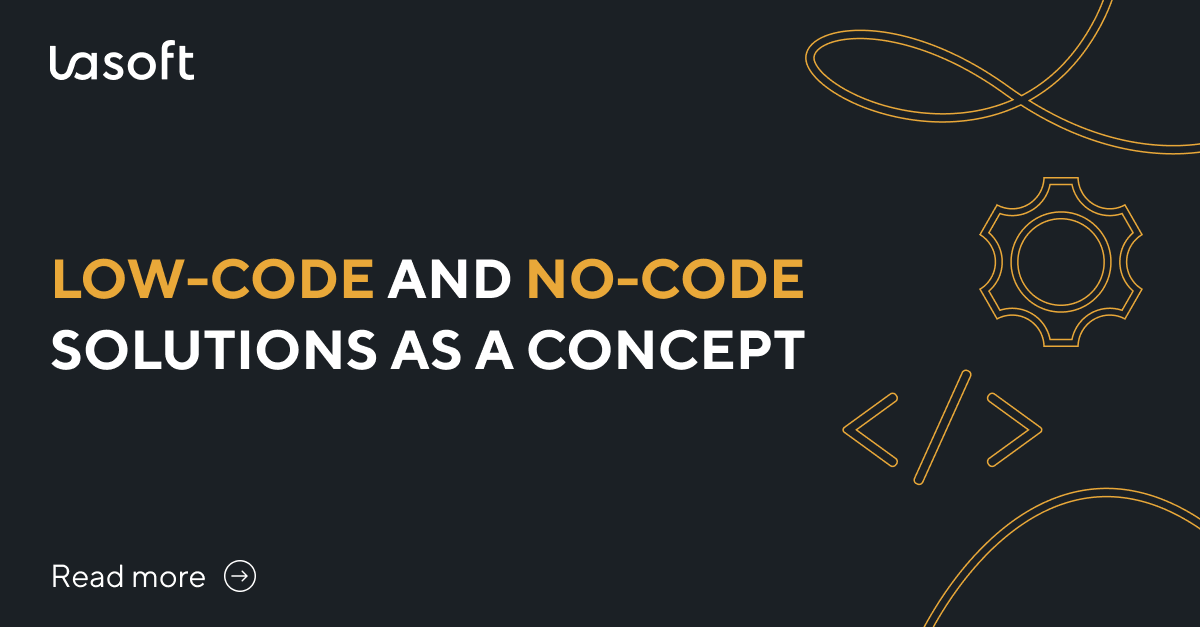
Basic Feature Differences Between Low-Code and No-Code Platforms
Neither low-code nor no-code systems offer the same fundamental benefit, but their names indicate the significant differences between these two application development methods. Low-code developers need users to learn more than the programming skills required in product development. Professional development programs use low code for rapid software development. They are using it in a way that allows them to shift their efforts away from basic tasks to complex and unique work that has a more significant impact and greater value for businesses.
Challenges of Low-Code and No-Code Platforms: Pros and Cons
As technology advances, low-code and no-code platforms are becoming increasingly popular. These platforms offer a promising way for businesses to quickly create applications and automate processes without the need for extensive coding knowledge. However, these platforms also come with their fair share of challenges.
- One of the biggest concerns is the risk of creating inefficient or poorly designed applications due to the lack of technical expertise needed to use the platforms. Additionally, these platforms may not be able to meet the complex needs of larger enterprises. That means the app can’t be monitored or used to generate the data or expose the data to inappropriate users or the public in general.
- The system security and scalability. In many cases, the low-code system is designed to create a prototype and validate the market quickly. They are not robust, secure, and scalable solutions.
- Basic or even primitive system User Interface.
- Intellectual Property Rights. Usually, to get funding, you will need to keep the entire IP for your project. In the case of low code, the IP for the developed solution code does not belong to you.
- Code quality and maintainability. Low-code and no-code solutions are universal in nature, which means the code is universal but not optimal for the performance of later maintenance.
Overall, it will be necessary for businesses to weigh the pros and cons before deciding whether or not to implement these platforms in their business.
Low-code and no-code systems are helpful in several ways. A low-code platform can most often be used by professionals coding to build custom apps or MVPs whereas a no-code platform typically allows business users with no knowledge of how code works to satisfy their own requirements. Whether you use a low-code or no-code platform depends on various factors, including the ability to find a talented developer, financial considerations, and the timing in which you plan to develop the app or website.
Limitations of Low-Code and No-Code Development
Although no-code and low-code development have simplified how we build applications, they have limitations. One of the biggest drawbacks of these development methods is the lack of customization and flexibility. Since the frameworks and templates used in no-code and low-code development are pre-built, developers may find it challenging to tweak them to suit the specific requirements of their projects. Moreover, these pre-built frameworks might not be adequate for complex applications, making switching to traditional coding methods necessary. Another limitation is the difficulty in scaling projects built using no-code or low-code development tools. As businesses grow and their needs change, they may find themselves hampered by the restrictions of these tools. Despite these limitations, no-code and low-code development are excellent tools that keep developers on the cutting edge of technology.
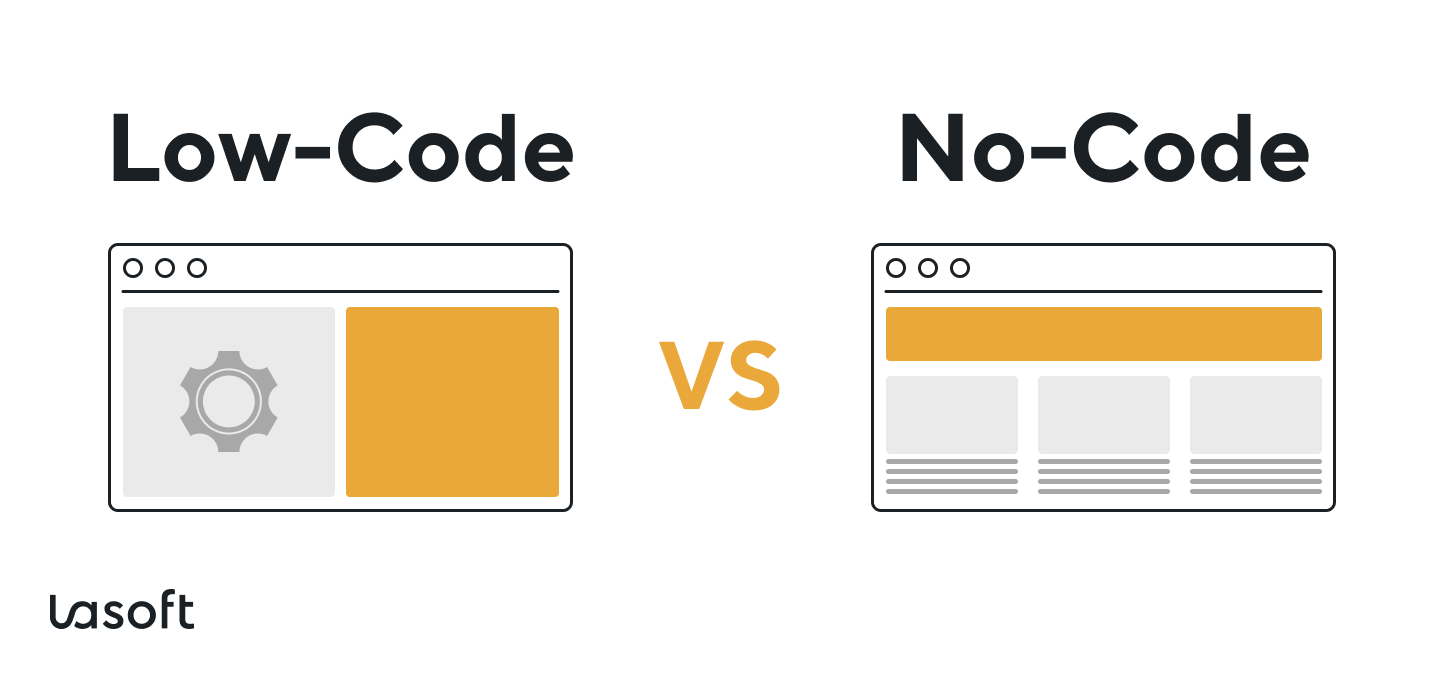
How Startups Can Use Low-Code and No-Code Platforms
Low-code and no-code development platforms are game changers for startups looking to streamline their application development. With minimal hand-coding required or no coding background needed to create functional applications, developers can focus on the project’s strategic aspects, significantly reducing development time. For startups, benefits are evident as those platforms help to accelerate the prototype development process and launch it for test-to-market.
Coding expertise
Low-code demands that users know a coding language or have, at least, a rudimentary understanding of coding. No-code lets users create applications by abstracting the coding part and substituting it with drag-and-drop code blocks to create the desired application. But in most cases, no-code is not for building your SaaS product but for optimizing your business operations or storing some data.
Shortening the app prototype development time
The Rapid Application Development (RAD) approach aims to produce applications as quickly as possible, is the basic advantage upon which no-code apps are built. It can assist startup owners and small companies in creating functional prototypes to launch for test-to-market.
Flexibility
When comparing no-code vs low-code, low-code is better suited to enable users to make flexible app updates. Although low-code platforms help develop basic applications, they can also cause issues when attempting to modify existing apps.
Errors
Since users don’t need to know how to code to create apps, no-code is impervious to errors caused by hand-coding or manual coding. Low-code is significantly more susceptible to hand-coding errors when modifying or enhancing specific capabilities.
Adaptability
No-code apps are simpler to create and frequently come with built-in mobile responsive features. It may contribute to expanding the variety of ways consumers can utilize the new remote applications. Low-code applications might have to give up a built-in mobile responsive capability. So, no-code applications prevail because they are nearly always responsive to mobile devices.
Popular Low-Code and No-Code Development Tools
1. Appsmith
With the low-code Appsmith platform, developers can quickly create and launch web applications without writing complex code from scratch. Developers can write less code by utilizing the platform’s drag-and-drop interface to construct user interfaces, integrate business logic, and link with external data sources.
2. Retool
Programmers may create internal tools and dashboards fast and simply with Retool, a low-code development tool. Developers may quickly construct applications with Retool by merely dragging and dropping pre-built components into a canvas and altering them.
One of Retool’s main advantages is its extensive library of pre-built UI elements and integrations, which can be easily altered to fit a specific use case. These include interfaces with popular apps like Slack, Twilio, and Stripe and data tables, forms, charts, and maps.
3. Microsoft Power Apps
The platform provides pre-built templates and components that can be used to construct online and mobile apps and integrate with other Microsoft products for data sharing and analysis.
4. Airtable
Airtable, a cloud-based software platform, combines spreadsheet functionality and database capability. Users can develop customized and flexible databases to perform various tasks, such as project management, customer relationship management, inventory tracking, and more. Adding tables and data is simple with Airtable’s drag-and-drop interface, and its customization options let users create databases that are tailored to their own requirements.
5. Bubble
With Bubble’s no-code development platform, users may create web applications without knowing any code. Thanks to Bubble, users may develop apps by selecting pre-built components and customizing their functionality.
6. Webflow
It’s a platform for online design and development; anyone may create responsive websites without knowing any coding. With its user-friendly interface, users can create and modify websites by dragging and dropping pre-built components and tools and even alter the website code if necessary.
7. Make
The Make helps users design, develop, and automate anything—from simple processes to complex systems and applications—without any coding experience.
8. Podio
Hundreds of realtors, brokers, and agents utilize Podio as their CRM application to simplify and expedite business processes. Podio provides your staff with all the information they need to locate and market the ideal homes for your clients, both online and on mobile devices.
Podio is a web-based platform for automating operations and developing no-code solutions. The feature set consists of setting up data and content in project management workspaces according to project requirements, team communication, and business processes.
9. Olympe
It’s a platform that matches business processes with a company’s IT capabilities. Olympe improves communication between business-line managers, who understand operational requirements, and IT developers, who are skilled coders. The programmers produce what are known as “bricks,” which are technology components with particular business applications. A brick could be, for instance, the anticipated output of a production facility or a set of contractual delivery dates. Managers may obtain a comprehensive picture of their operations and concentrate on the jobs with the most value addition by connecting these bricks, a reasonably simple activity on the platform.
Is Low-Code and No-Code the Future?
Because low-cost software development is easier for non-technical developers, it plays a significant role in future product development for companies. This is especially true for the concept validation stages. Low-code or no-code approaches can help companies reduce their cost of prototype development by reducing time needed. But no-code and low-code platforms won’t replace experts in programming or traditional designers as they typically use low-elasticity templates and are not scalable.
Alternatives to Low-Code Solutions
If the main reason why you build a system is idea validation, we suggest hiring a good UI/UX Designer who will make a prototype in Figma.
UI/UX Prototype
Usually, UI/UX prototypes are not expensive and cost close to 5%-10% of the entire project budget. However, the benefits are clear:
- Better User Experience. A UI/UX designer will help you find the right approach to the user experience and will offer the optimal solution.
- A good UI/UX designer will create a nice UI that your Users and potential investors will like.
- While a Low-code solution is not scalable, and you will need to throw it away in the market, it will be validated. UI/UX designs will be used as an asset of the Front-end development team.
Front-end prototype
Vercel is a cloud-based web development tool that allows you to implement a system prototype much faster with front-end developer involvement only. Tools like Vercel can be very cost-efficient in creating a real-user experience with fake or very simple databases.
Common Insights
To sum up all the information above, let’s outline when it is better to use low-code and no-code platforms for the benefit of your business and when it’s better to avoid these kinds of solutions.
| Use Low-Code and No-Code Solutions | Use Custom Software Development |
| Rapid Prototyping
Low-code and no-code platforms are ideal for rapid prototyping and proof-of-concept development. They enable non-technical users to build and test ideas quickly. |
Complex Functionality
If your application requires complex, customized functionality that exceeds the capabilities of low-code or no-code tools, traditional code development is more suitable. |
| Simple Applications
These solutions suit simple applications, such as data collection forms, basic workflow automation, and simple mobile apps. |
Scalability
Traditional code development offers more flexibility in optimizing performance for projects with scalability requirements or high-performance demands. |
| Limited Resources
Low-code and no-code solutions can empower business users to create their prototype solutions when you have limited IT resources or a shortage of skilled developers. |
Custom Integration
When extensive integration with existing systems or third-party services is needed, code development provides greater control and customization. |
| Security and Compliance
In cases where security and compliance are paramount, code development allows for fine-grained control over security measures and compliance standards. |
|
| Long-Term Maintenance
For projects with long-term sustainability, code development offers better maintainability and adaptability as technology evolves. |
Expert Opinion
In recent years, we have witnessed hype around low-code and no-code platforms as a business solution for startups and SMEs. We receive advice from various experts comparing these platforms to coding. Our expert, Andriy Varunok, a Software Architect at LaSoft, shares his opinion on using low-code and no-code platforms to develop software products and, if so, in which cases this is the best business solution to bring commercially successful products to the market.
- From a developer’s perspective, what are the primary advantages and disadvantages of using low-code and no-code platforms?
First, I want to emphasize that I am not a fan of no-code solutions. If you want me to explain the benefits of developing a business product that definitely requires constant changes in the ever-evolving modern business world, which features need to be adapted to market demand, then I assure you that choosing low-code and no-code platforms is a mistake that will lead to financial losses in the future. Even though you may think you are just saving them for now.
For example, you have deployed an application to a specific market, and the laws of that country dictate that user data must be stored in data centers in that country. For the company that created the application on a low-code platform, problems can arise if this platform doesn’t support this requirement. As a result, the company would likely have to rewrite the application and use code to ensure compliance with the new regulation. Or contact the support team to request a solution to the problem. Depending on the complexity of the application and the extent of the changes required to meet the legal requirements, this process could take a lot of time, resources, and nerves and potentially disrupt operations. Such situations can lead to disaster and result in huge losses of time and money.
As for the so-called speeding-up development cycles, with the tools and frameworks developers use, the advantage of speeding up with a no-code solution is an illusion. And there is another rule that every customer should understand before claiming this “advantage”: where there is quality, speeding up the development process is a mistake.
In any case, programmers have many options due to various frameworks and open-source programs to configure everything and create a customized product that meets the customer’s needs.
In my opinion someone without code knowledge cannot work properly with low-code and no-code platforms. It is difficult for a non-technical person to understand the world of components, product architecture, attributes, and functions. Working with such platforms requires specific knowledge and training.
- What criteria should be considered when deciding whether to use a low-code or no-code platform versus writing code from scratch?
In the discovery phase, you can create a prototype or MVP with low-code and no-code platforms. If you create a prototype or MVP to test your ideas and hypotheses and do not plan to use them in your later software development process, that’s fine. Your MVP will help you validate your idea and impress your investors. I advise never to use MVPs or prototypes developed in the discovery stage. This is the wrong approach and can lead to bugs and poor usability in future products. A prototype should not turn into a full release. The successful and smart approach is to develop the product from scratch.
- Can you share your experiences utilizing or testing either low-code or no-code solutions? How did they compare to traditional coding methods?
Well, out of curiosity, I tested the Anypoint Platform by MuleSoft. MuleSoft is a company that provides a platform for connecting different software applications, systems, and data sources, allowing them to communicate and share information more effectively. It offers a comprehensive integration platform called Anypoint Platform, which helps businesses build, manage, and deploy application programming interfaces (APIs), connect various applications and data sources, and automate workflows.
Anypoint Platform provides various tools and features to facilitate integration and API management.
- It allows users to create, design, and build APIs, integrations, and applications in a visual development environment;
- The platform helps manage, secure, and publish APIs, making it easier for developers to access and use them;
- It provides connectors and adaptors to connect to different systems, databases, and applications, regardless of their technology or protocol;
- Offers insights into the performance and usage of integrations and APIs, enabling companies to optimize their operations.
- Allows users to deploy, manage, and scale integrations and APIs in the cloud or on-premises.
- Enables data transformation and mapping to ensure data is formatted correctly for various applications and systems.
Overall, Anypoint Platform simplifies integrating and managing software applications and data sources, helping businesses improve digital operations and streamline business processes.
But every no-code platform has its disadvantages. For example, all no-code systems have no option to implement external components that the developers of these components create. So, any improvements, optimizations, or elimination of problems with a component will be left to the distributor of that component.
Popular frameworks provide manual tools for working with databases, and one of the most important ones is a database migration tool (Alembic for SQLAlchemy and custom migration in Django ORM). MuleSoft doesn’t have such a tool. It means that any changes in the database must be carried out with the database’s tools. This approach increases the time of learning, the number of fixes, and the time of catching bugs.
- Do you believe that low-code and no-code platforms have potential in software development?
Let’s consider my answer as a summary of the above. I recommend that companies build their software products from scratch with code and a development team. If they want to save money, avoid potential disruptions to business processes, and be future-oriented. When we talk about startups, I firmly believe that by using low-code and no-code platforms, you will loop as a startup for good.